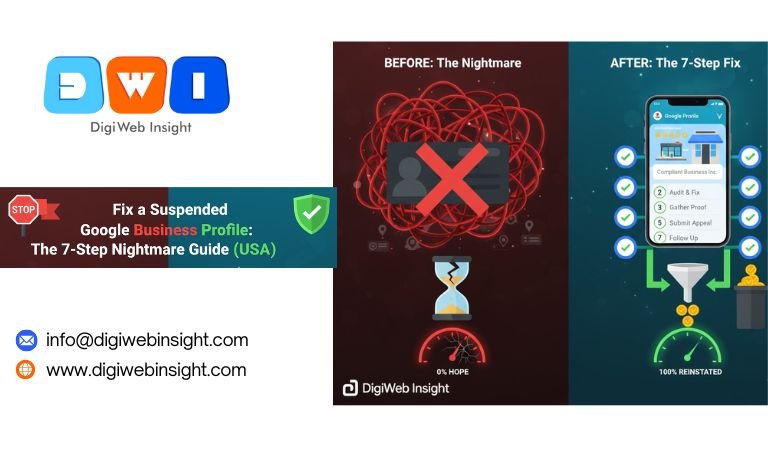Table of Contents
It’s the email that stops your heart.
“Your Business Profile on Google has been suspended.”
You check Google Maps. Your pin is gone. You search your brand name. Your profile, your photos, your 128 five-star reviews—all vanished. The phone stops ringing. Your local leads dry up overnight.
This is the modern-day nightmare for a US small business.
Your first instinct is panic. Your second is to frantically click “Request reinstatement.” Your third is to create a new profile. Stop. Do not do any of those things.
Learning how to fix a suspended Google Business Profile is not a race. It is a slow, methodical, and legalistic process. You are, in effect, appealing a court decision made by a robot (Google’s algorithm). If you show up to court unprepared, you will lose. If you spam the judge, you will be permanently banned.
As a digital marketing agency, we’ve guided dozens of US-based businesses through this exact, hair-pulling process. The businesses that get reinstated follow a plan. The ones that get permanently banned are the ones that panic.
This is that plan. This is your 7-step guide to doing it right, the first time.
First, Understand Why You Were Suspended
Google does not do this randomly. A suspension means you have, in Google’s eyes, violated their terms of service. You either failed verification or you broke the rules.
There are two types of suspensions, and you must know which one you have.
1. The “Hard” Suspension: Profile Disabled This is the worst-case scenario. You’ll see a red “Suspended” notice in your GBP Manager. This means your profile has serious “quality guideline” violations.
Why it happens: Google believes you are a spammy, ineligible, or fraudulent business. The most common reasons are:
Keyword Stuffing: Your name is “Joe’s Plumbing | Best Plumber NYC | 24/7 Service” instead of “Joe’s Plumbing.”
Fake Address: You are using a P.O. Box, UPS Store, or a virtual office (Regus, etc.).
SAB Violation: You are a Service Area Business (SAB), like a plumber, but you are showing a physical address (like your home) that is not staffed during business hours.
Ineligible Business: You are an online-only business trying to create a local-service profile.
2. The “Soft” Suspension: Re-verification Required This is less of a “suspension” and more of a “probation.” Your profile disappears from public view and you’re told you need to re-verify your business, often with a live video call or video upload.
Why it happens: Google’s algorithm saw a red flag and wants to prove you’re a real business at your stated location.
You changed a core piece of information (like your address or primary category).
Your address or info is inconsistent across the web.
A competitor (or malicious user) reported your profile.
Your industry is high-spam (locksmith, lawyer, HVAC), especially in competitive USA markets, so you’re under higher scrutiny.
In either case, the path to fix a suspended Google Business Profile is the same: You must find the problem, fix it, and then prove your legitimacy.
The Pre-Reinstatement Audit: 9 Red Flags to Find Before You Appeal
You cannot appeal until you have fixed the problem. Submitting a reinstatement request before you are compliant is the #1 reason appeals are denied.
You must become a detective. Go through this 9-point checklist with ruthless honesty.
1. Your Business Name
Is it exactly your real-world, legal business name?
Check your business license. Check the permanent sign on your door. Does it match perfectly?
Fix it: Remove all extra keywords, city names, or descriptors. “Dallas Web Design by DigiWeb” is a violation. “DigiWeb Insight” is correct.
2. Your Business Address
This is the #1 reason for suspensions.
Is it a P.O. Box or UPS Store? You’re ineligible. You must remove the address and become a Service Area Business (SAB).
Is it a virtual office or co-working space? Google is cracking down hard on this. You must have your own dedicated, staffed office that you exclusively control.
Is it your home address? This is only allowed IF you are a “hybrid” business (e.g., a bake shop) and you have clear signage and you see customers at your home.
Are you an SAB? (e.g., roofer, plumber, carpet cleaner). You must hide your address and set a service area. Showing your (unstaffed) home address is a hard violation.
3. Your Business Categories
Are they accurate? Or did you add 10 different categories hoping to rank for everything?
Fix it: Keep one primary category and 2-4 secondary categories that are directly relevant.
4. Your Website URL
Does the URL link directly to your website?
Fix it: It cannot be a redirect. It cannot link to a social media page. It must be the website you own.
5. Your Phone Number
Is it a local, direct line to your business?
Fix it: Avoid call-tracking numbers that forward constantly. Use a consistent, local US number.
6. Duplicate Listings
Go to Google Maps and search for your business. Do you see other listings for you at old addresses or with slight name variations?
Fix it: This is a major violation. You must find and report these duplicates to Google Support (a separate process) before you can get your main one back.
7. Inconsistent NAP
Is your Name, Address, and Phone (NAP) identical on your website, your Facebook page, and your Yelp profile? Inconsistencies are a red flag.
8. User-Generated Content
Did someone upload spammy photos? Did a user “suggest an edit” that changed your name to something spammy? You are responsible for monitoring your profile.
9. Misleading Information
Are your business hours 24/7? Are you really staffed 24/7? If not, this is a violation.
Be honest. Find the one or two things you’re guilty of. Fix them. Update your profile to be 100% compliant. Only then can you move on.
The 7-Step Plan to Fix a suspended Google Business Profile
Follow these steps in order. Do not skip.
Step 1: DO NOT PANIC (And Absolutely Do Not Create a New Profile)
This is the only thing that can get you permanently banned. If you create a new profile while the other is suspended, Google will see it as a deliberate attempt to evade their rules. It connects your phone number, website, and IP address. You will be caught, and they will ban both.
Step 2: Read the Official Google Business Profile Guidelines
This is your homework. You can’t pass the test if you don’t read the textbook. The reason for your suspension is written, in black and white, in these guidelines.
The Link: Read the official Guidelines for representing your business on Google. (This is a dofollow link to the E-E-A-T source of truth).
Pay special attention to the sections on “Name” and “Address.” This is where most US businesses fail.
Step 3: Conduct the Audit & Fix the Violation(s)
Go through the 9-point checklist above. Find the problem. Log in to your suspended profile and fix it.
Is your name “Dallas Best SEO”? Change it to “Dallas SEO Inc.”
Is your address a UPS Store? Delete the address and set a service area.
Are your hours 24/7? Change them to your real, staffed hours (e.g., 9 AM – 5 PM).
You must make your profile 100% compliant before you submit your appeal. This is non-negotiable.
Step 4: Gather Your “Proof of Business” Documents
You are about to submit an appeal. You need to attach evidence that you are a real, legitimate business operating at your stated location. This is your “case file.”
For ALL businesses, you need:
A current, valid Business License from your city, county, or state (e.g., Texas Secretary of State registration).
A utility bill (electric, water, gas, or internet) showing the business name and service address. This is the #1 most powerful document.
Photos of your permanent, professional signage on the outside of your building. A paper printout taped to the door is not enough.
Photos of your storefront/office entrance. The door, with your suite number and business name.
Photos of the inside of your office, showing your branded workspace, tools, etc.
If you are a Service Area Business (SAB) with a hidden address:
Business license (can show your home address, that’s fine).
A utility bill for your home address (where you run the business).
Photos of your work vehicle with permanent branding (magnetic signs don’t count).
Proof of insurance for your business (e.g., general liability insurance).
If you work from home (Hybrid Business):
All the documents above (license, utility bill) plus clear photos of your permanent signage outside your home.
Gather all of these. Scan them or take clear photos. Combine them into a single PDF file if you can.
Step 5: Correctly Fill Out the Reinstatement Form (ONCE!)
This is it. You only get one good shot at this.
Go to the official Appeal a Business Profile suspension tool.
Follow the prompts. It will ask you to sign in and confirm which business is suspended.
It will ask if you have read the guidelines. Say Yes.
It will ask if you have fixed your profile. Say Yes.
It will take you to the final form. This is where you upload your proof.
This is the most important part: The “Provide more info” box.
DO NOT write an angry novel.
DO NOT complain about your competitors.
DO be professional, concise, and helpful.
Use this template:
“To the Google Business Profile Support Team,
My profile ([Business Name], [GBP Profile ID]) was recently suspended.
After carefully reviewing the GBP guidelines, I identified a potential violation regarding my [Business Name / Business Address].
I have now corrected this issue. My business name is now my legal, registered name, and my address has been hidden as we are a Service Area Business.
To prove my legitimacy as a real US-based business, I have attached the following documents:
My [City of Dallas] Business License
A [Comcast] utility bill for my business
Photos of my branded work vehicle and tools
Thank you for reviewing my appeal. [Your Name] [Your Phone Number]”
Step 6: Submit Your Appeal and Get Your Case ID
Click submit. You will receive an email from Google almost immediately with a Case ID number. This Case ID is your new lifeline. Save it. Do not lose it.
Step 7: Wait. (And Wait. And Wait.)
This is the hardest part of any effort to fix a suspended Google Business Profile. The email says “3 business days.” This is a lie.
It can take 5 days. It can take 10 days. It can take 3-4 weeks.
During this time, you must:
DO NOTHING.
DO NOT submit a second reinstatement form. This clogs the system and can push you to the back of the line.
DO NOT email them asking for an update.
DO NOT create a new profile.
Be patient. 99% of appeals that are denied are because the user was impatient or didn’t fix the problem first.
What to Do If Your Reinstatement is Denied
You waited two weeks, and you got the “email of death, part 2”: “…we’ve found that your profile is not eligible to be displayed on Google…”
You still have one last option. Do not submit a new appeal.
Instead, reply directly to that denial email. Keep the Case ID in the subject line. This is your one and only chance to appeal to (maybe) a human.
In your reply, provide new evidence.
“Thank you for the review. I am confident my business is compliant. To provide further proof, I have attached a 2-minute video walkthrough of my office, showing my signage, my office interior, my business license on the wall, and me unlocking the door.”
This “video proof” is often the final piece of evidence that gets a stubborn suspension overturned.
If that fails, your absolute last resort is to post on the Google Business Profile Community Forum, explain your situation, and provide your Case ID. A volunteer “Product Expert” may be able to escalate your case.
Conclusion: Patience and Proof Will Fix Your Suspended Profile
The secret to fixing a suspended Google Business Profile isn’t a “hack.” It’s the opposite. It’s about being the most legitimate, transparent, and rule-abiding business in your industry.
The algorithm is designed to catch spammers. Your job is to prove you are not one.
This is a stressful, high-stakes process, but it is a process you can win. Don’t panic. Be methodical. Audit your profile, fix your violations, gather your proof, and submit a single, professional appeal.
While you’re waiting for reinstatement, it’s the perfect time to audit the rest of your digital footprint. A suspension is often a symptom of a larger, messier online presence. This is your chance to clean up your affordable SEO strategy in the USA and come back stronger, and more compliant, than ever.
FAQs: Fixing a Suspended GBP
Q: How long does it really take to fix a suspended Google Business Profile?
Be prepared to wait. While some simple re-verifications can be fixed in 2-3 days, a “hard” suspension appeal typically takes 2-4 weeks. Anyone promising a “24-hour fix” is not telling the truth.
Q: Will I lose all my reviews?
No. If your reinstatement is successful, your profile will be restored exactly as it was, with all your reviews, photos, and posts intact. If your appeal is ultimately denied and you have to create a new profile, you will unfortunately lose those reviews.
Q: Why was my profile suspended when my competitor is clearly spamming?
It’s the most frustrating thing in the world. Google’s algorithm is not perfect. They may get caught, or they may not. Your only concern is your compliance. You can, however, use the “Suggest an Edit” or “Report a Business” feature on their spammy profile, but only after your own profile is fixed.
Q: Can I just pay someone to fix this?
You can pay an expert (like an agency) to manage the process for you—to do the audit, find the problem, and file the appeal. But no one can “pay Google” to speed it up. The process is the same for everyone.