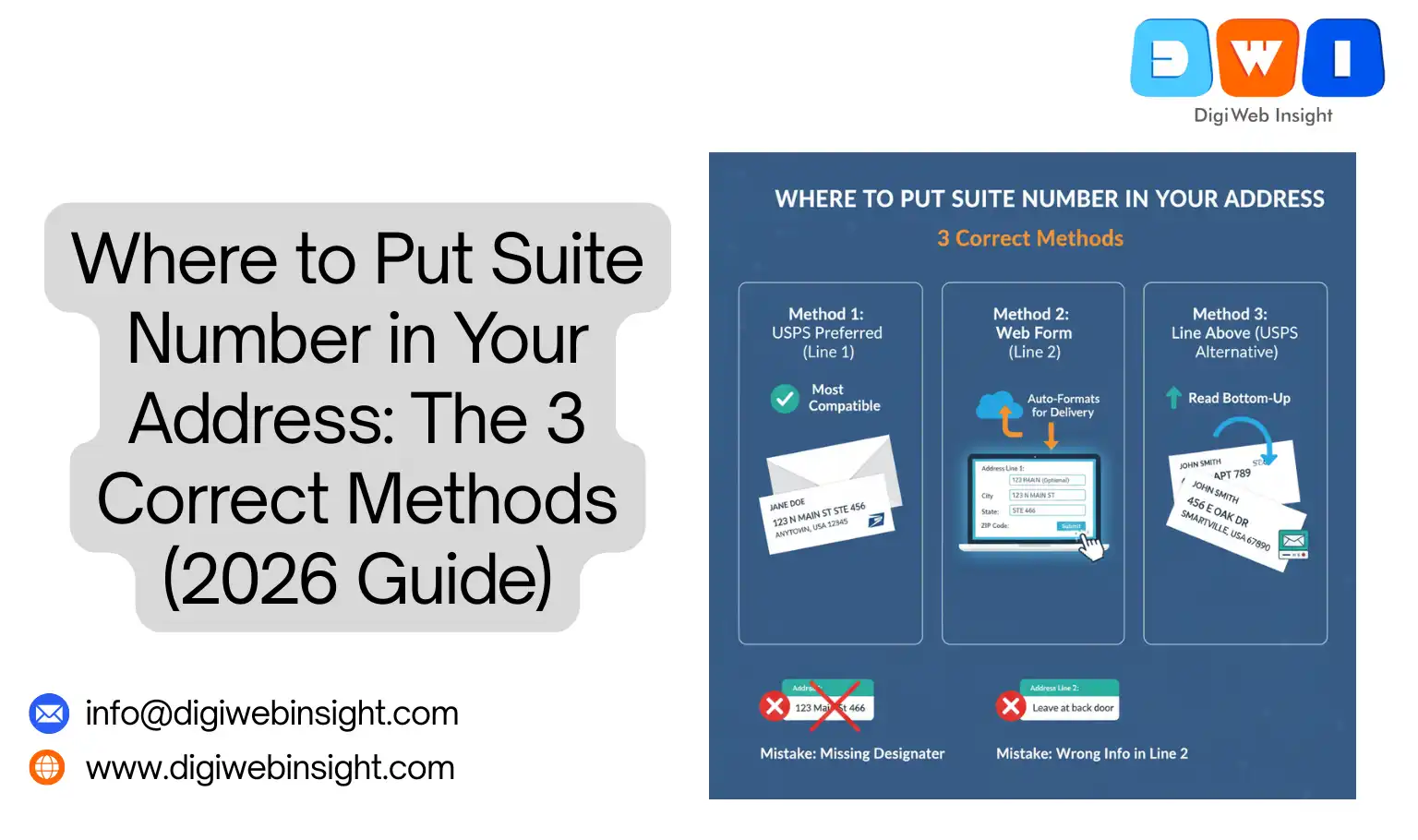You’ve been there before. You’re filling out an online form, breeze through your name, and then you hit the address field. 123 N Main St. Easy.
But then you see it: “Address Line 2 (Optional)”.
You live in Suite 456. A wave of confusion hits. Do you write Suite 456? STE 456? Or # 456? Does it go on ‘Address Line 1’ or ‘Address Line 2’? This simple, two-second decision suddenly feels surprisingly high-stakes.
It may seem trivial, but the confusion over where to put suite number in your address is one of the most common data entry errors—and it has real consequences. An incorrect address can delay critical packages, cause important mail (like checks or legal documents) to be returned to the sender, or even cause you to fail an online identity verification check.
The good news is that there are clear, official standards. You just need to know which one to use. In this guide, we’ll cover the three correct, USPS-approved methods for formatting your suite or apartment number to ensure 100% deliverability every time.
Why Correct Suite Number Formatting Matters More Than You Think
In our digital world, an “address” is just a piece of data. But that data is read by both robots and humans, and each one needs the information in a specific format. Getting your suite number wrong breaks this system.
The first reader is the automated mail sorter. The United States Postal Service (USPS) uses high-speed sorting machines that scan addresses from the bottom up. They find the City, State, and ZIP Code first, then read the street address. If the suite number is in an unexpected place (like below the ZIP code), the machine will miss it. This forces your mail out of the automated stream and into a manual sorting bin, which is slower and increases the risk of error and delays.
The second reader is the package delivery driver. For services like UPS, FedEx, and Amazon, the human element is key. The street address (123 N Main St) gets the driver to the correct building. But it’s the secondary unit info (STE 456) that gets them to your actual door. A missing or unclear suite number is the number one reason for those “Undeliverable as Addressed” notifications, sending your package back to the depot.
The third “reader” is a verification system. When you sign up for a bank account, credit card, or government service, their systems perform an Address Verification Service (AVS) check. This system compares the address you typed with the one they have on file in their official database. If the database has you listed as 123 N MAIN ST STE 456 and you type 123 N MAIN ST with 456 in Address Line 2, it can create a mismatch and cause the verification to fail.
Finally, and most critically, clear addressing is vital for emergency services. In a 911 call, first responders need to know your exact unit in a large building. A clear, standardized address saves precious seconds when it matters most. Correctly formatting your address is a simple, five-minute task that ensures your data is clean, your packages arrive, and you can be located easily.
The 3 Correct Methods for Placing Your Suite Number
So, where to put suite number in your address? You have three correct options, each for a different situation.
Method 1: The USPS Preferred Method (On Address Line 1)
This is the official gold standard according to the USPS. For their automated sorters, the most efficient and unambiguous format is to have all delivery information on a single line.
In this method, the suite or apartment information goes on the same line as the street address, placed after the street name.
The format is: [House Number] [Street Name] [Abbreviation] [Unit Number]
An example for a letter or label would be:
JANE DOE
123 N MAIN ST STE 456
ANYTOWN, USA 12345
This is the format that automated systems are best trained to read. It leaves no room for error. When you are writing your address on an envelope, this is the best method to use.
Method 2: The “Address Line 2” Method (The Common Web Form)
This is the most common method you will encounter in the real world, especially when filling out online forms. Almost every e-commerce checkout or signup form will present you with two lines:
Address Line 1:
Address Line 2 (Optional):
The logic here is simple and clean. Address Line 1 is only for the primary street address (the part that gets you to the building). Address Line 2 is only for the secondary unit (the part that gets you to the door).
Here is the correct way to fill out this type of form:
- Address Line 1:
123 N MAIN ST - Address Line 2:
STE 456
This is the most common-sense approach for web forms, as it cleanly separates the two data points. The form’s backend system will then re-combine them in a way the mail sorters can understand. The key is to only put the suite or apartment info in Line 2.
Method 3: The “Line Above” Method (The USPS Alternative)
What if your street address and suite number are too long to fit on one line? The USPS has an official alternative format for this exact scenario.
In this method, you place the secondary unit information (like STE 456) on the line directly above the street address. This is why mail sorters are designed to read from the bottom up. They find the city/state/ZIP, then look up to find the street, and then look up one more time to see if any unit info is present.
An example on an envelope would look like this:
JANE DOE
STE 456
123 N MAIN ST
ANYTOWN, USA 12345
This method is less common but is 100% correct and approved by the USPS. It’s the perfect solution for complex or long addresses.
Your Guide to Abbreviations: STE vs. APT vs. #
Knowing where to put the suite number is half the battle. Knowing what to write is the other half. The key is to use standardized abbreviations to save space and eliminate ambiguity for the sorting machines.
A common follow-up question to where to put suite number in your address is which abbreviation to use.
First, the most important rule: Do not use punctuation. The USPS standards require all-caps and no periods or commas. It is STE 456, not Ste. 456.
Second, use the official USPS designator for your unit. This makes it crystal clear what the number “456” refers to. Here are the most common official abbreviations:
| Full Word | Official Abbreviation |
| Apartment | APT |
| Suite | STE |
| Building | BLDG |
| Floor | FL |
| Unit | UNIT |
| Room | RM |
| Department | DEPT |
Using 123 N MAIN ST APT 456 is infinitely clearer than 123 N MAIN ST 456.
So, what about the pound sign (#)? You will often see addresses written as 123 N MAIN ST #456.
While this is extremely common and automated systems can usually understand it, the USPS strongly discourages its use when a proper designator is known. The pound sign is ambiguous. It can mean “number,” but it can also refer to a “Private Mailbox” (PMB) at a mail service.
The designator STE is specific and clear. The pound sign is not. When in doubt, always use the official abbreviation for your unit type. If you absolutely must use the pound sign, ensure there is a space: ...ST # 456.
Common Mistakes to Avoid (What NOT to Do)
The “Address Line 2” field is the source of most address formatting errors. People see the optional field and are tempted to put all sorts of extra information there. This will break the automated sorting and can make your mail undeliverable.
Here are the most common mistakes to avoid at all costs.
Mistake 1: Putting the Suite Number Below the City/State.
As we learned, mail sorters read from the bottom up. The last line they read must be the City, State, and ZIP Code. If you put STE 456 after ANYTOWN, USA 12345, the machine will never see it.
Mistake 2: Using Address Line 2 for the Wrong Info.
This field is only for your unit designator. Never put any of the following in Address Line 2:
- A “c/o” or “Attn:” line. (This belongs above the street address, on its own line).
- Your company name. (This also belongs on its own line, above the street address).
- Delivery instructions. (e.g., “Leave at back door” or “Package room code 1234”). These instructions are not part of the address and belong in a separate “Delivery Instructions” field, if the form provides one.
[Read our guide on how to correctly format a c/o address here]
Mistake 3: Splitting the Street Address.
Never split your street address between the two lines.
- INCORRECT:
- Address Line 1:
123 N MAIN ST - Address Line 2:
SUITE 456
- Address Line 1:
- ALSO INCORRECT:
- Address Line 1:
123 - Address Line 2:
N MAIN ST STE 456
- Address Line 1:
This will confuse both the sorter and the driver, almost guaranteeing a delivery failure.
Mistake 4: Forgetting the Designator.
This is a simple but fatal error: 123 N MAIN ST 456. Is the street number 123 or 456? Is it “Main St” or “456th St”? The sorter can’t know, and your mail will be flagged. Always include STE, APT, or UNIT.
Conclusion: Stop Guessing and Standardize Your Address
The confusion over where to put suite number in your address is completely solvable. By sticking to these simple, standardized rules, you ensure your address data is clean, verifiable, and 100% deliverable.
To recap the 3 correct methods:
- On Address Line 1: Place it after the street name. (e.g.,
123 N MAIN ST STE 456). This is the USPS gold standard. - On Address Line 2: Use this only for the unit. (e.g.,
Line 1: 123 N MAIN ST,Line 2: STE 456). This is the standard for web forms. - On the Line Above: Place the unit info above the street address if it’s too long. (e.g.,
Line 1: STE 456,Line 2: 123 N MAIN ST).
For a complete, technical guide on every possible address variation, you can always reference the USPS Postal Addressing Standards directly.
Here is your call to action: Take 10 minutes today. Log in to your most important accounts—your bank, your credit card, Amazon, and your utility provider. Look at your “Address on File” and standardize it across all of them using these rules. It’s a simple fix that will prevent massive headaches later.
Related Service
- SEO Company USA — Boost national visibility with expert SEO strategies.
- Web Design & Development — Build fast, conversion-optimized websites that Google loves.
- PPC Marketing (Pay-Per-Click) — Drive immediate, high-intent traffic for quick ROI.