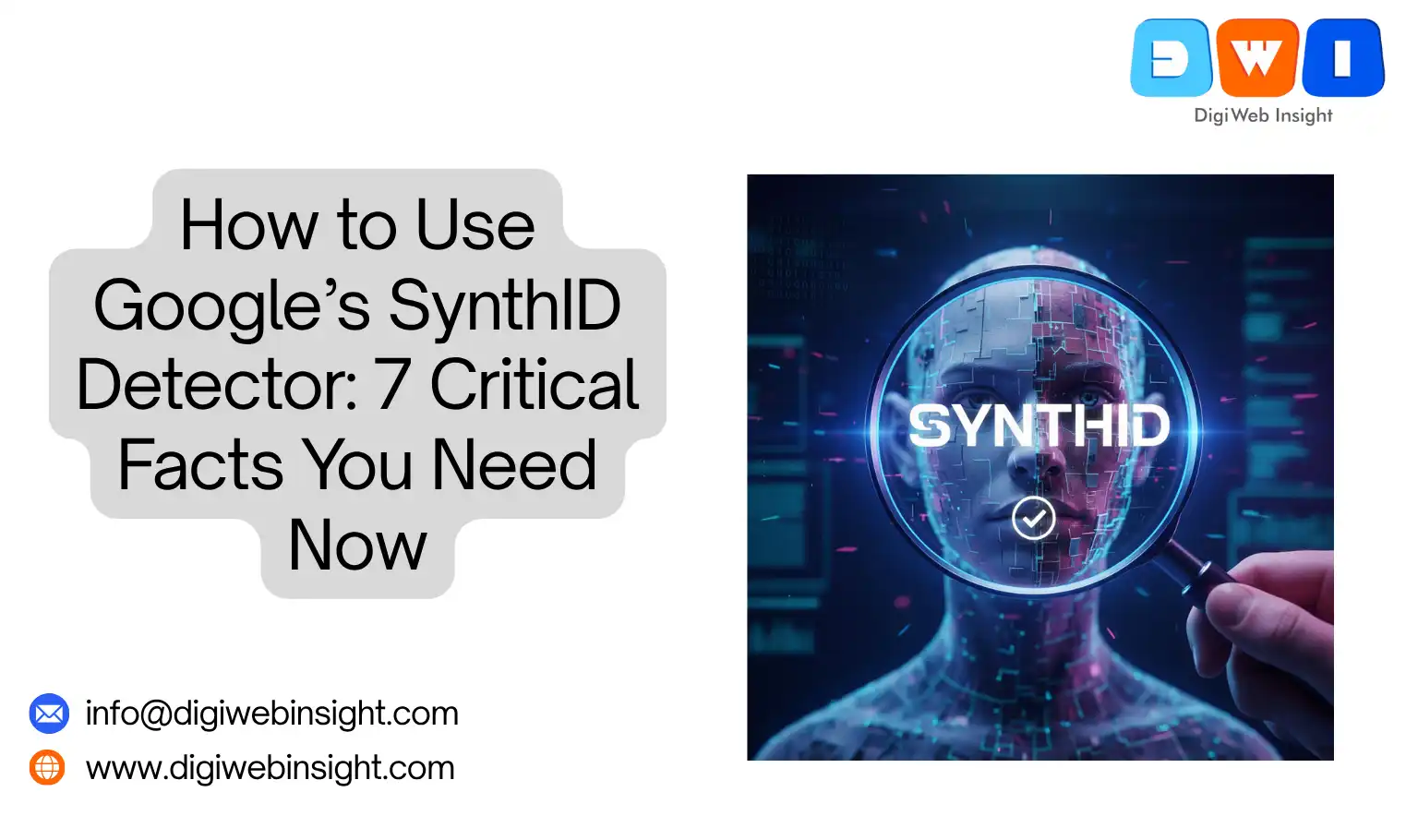In the last two years, the internet has been flooded with a tsunami of AI-generated content. From photorealistic faces of people who don’t exist to stunning landscapes of fantasy worlds, it’s becoming nearly impossible to tell what’s real and what’s a “deepfake.” This new reality presents a massive challenge, not just for creators, but for social media platforms, news organizations, and anyone who values digital trust.
This is where the challenge of how to use Google’s SynthID Detector comes in. When you first hear the name, you might picture a simple website or app where you upload an image and get a simple “Real” or “Fake” answer. The reality is both more complex and far more interesting.
While it isn’t a simple public-facing app, understanding how to use Google’s SynthID Detector and its underlying system is crucial for any developer, creator, or marketer navigating this new landscape. It’s not just a tool; it’s a foundational technology for content provenance.
In this ultimate 2025 guide, we’ll break down everything you need to know. We’ll explore what the SynthID detector is, how it really works (and for whom), its game-changing advantages, its critical limitations, and its vital role in the future of a more transparent internet.
1. What is Google’s SynthID? A Two-Part Revolution
First, let’s clear up the most common point of confusion. “SynthID” is not just a detector. It is a complete, two-part system developed by Google DeepMind. You cannot understand the “detector” part without first understanding the “watermarker” part. Think of it as a lock and a key.
Part 1: The Watermarker (The “Creator”)
The first piece of the puzzle is the watermarker. This tool embeds a digital, invisible watermark directly into the pixels of an AI-generated image at the moment of its creation.
This is not like a visible “Made with AI” stamp. It’s also not “metadata” (like EXIF data), which can be easily stripped away by saving the file or uploading it to social media.
Think of it this way: metadata is like a paper label stuck onto a product. A visible watermark is like a logo stamped on top of it. SynthID’s watermark is like a special thread woven into the very fabric of the product itself. Even if you cut, dye, or wash the fabric, a special scanner can still find traces of that thread.
This watermarking is integrated into Google’s own AI image generation tools, most notably Imagen, which is available to developers through the Google Cloud Vertex AI platform.
Part 2: The Detector (The “Verifier”)
This is the “key” to the “lock.” The SynthID detector is the companion technology designed specifically to scan an image and look for the unique, imperceptible signature left by the SynthID watermarker.
When the detector scans an image, it doesn’t give a simple yes or no. Instead, it provides one of three confidence levels:
- Watermark Detected: The signature is clearly present. The tool is confident this image was generated by a compatible Google tool.
- Watermark Not Detected: No trace of the signature was found.
- Watermark Possibly Detected: The detector sees fragments of the signature, but the image has likely been heavily manipulated (e.g., cropped, filtered, and compressed) making a 100% confirmation impossible.
This nuance is a critical feature, as it accounts for the real-world chaos that images go through online.
2. How to Use Google’s SynthID Detector: A Practical Breakdown
This is the core of your question, and the answer is likely not what you expect. The single most important takeaway is this:
There is no public-facing, standalone “SynthID Detector” app or website for the general public to use.
You cannot go to a website, upload a random picture from the internet, and have Google tell you if it’s AI. This is the most common misconception. So, who can use it, and how?
How Developers Use Google’s SynthID Detector
The “how-to” for this tool is aimed squarely at developers and enterprise customers using Google’s Cloud platform. The only way to currently access this technology is through the Google Cloud Vertex AI API.
Here is the practical, step-by-step workflow for its intended user:
- Generation: A developer using the Vertex AI platform makes an API call to Imagen (Google’s image model) to generate a picture for their application.
- Watermarking (Opt-In): During this API call, the developer chooses to enable SynthID watermarking. The image is then created and delivered with the invisible signature embedded in its pixels.
- Verification (The “Detection”): At any point later, that developer (or another user with API access) can take that same image and use the “detector” endpoint of the SynthID API.
- The Result: The API returns one of the three confidence scores (Detected, Not Detected, Possibly Detected), verifying the image’s origin from their own system.
So, when we discuss how to use Google’s SynthID Detector, we are talking about a specific feature within a paid, developer-focused cloud environment.
How the Public “Uses” the SynthID Detector (Indirectly)
For the rest of us, our “use” of this technology is indirect, but potentially more impactful. The true goal of SynthID is to create a more transparent ecosystem.
Imagine a social media platform or a news organization integrates the SynthID API into their backend.
- When a user uploads an image, the platform could automatically scan it using the SynthID detector.
- If a watermark is “Detected,” the platform could automatically label the image as “AI-Generated by a Google tool.”
In this scenario, you “use” the detector by benefiting from a more honest browsing experience. The technology works in the background to provide a crucial layer of context, fighting misinformation before it even reaches you.
3. Why the SynthID System is a Game-Changer
Now that we know how it’s used, let’s explore why it matters. This isn’t the first attempt at watermarking, but it’s the most advanced.
- It Survives Manipulation: This is its superpower. As Google DeepMind explained in their official SynthID announcement, the watermark is designed to be resilient. It can survive “lossy compression, color changes, screen captures, and other modifications.” This is huge, as most images online are compressed or edited.
- It’s Imperceptible: The watermark doesn’t degrade the image quality or add an ugly logo. This is essential for adoption by creative professionals and commercial applications that demand high-fidelity images.
- It’s Integrated at the Source: By building it into the generation model (Imagen), Google ensures the watermark is there from an image’s “birth.” This is far more effective than trying to add a watermark after the fact.
4. The 3 Critical Limitations: What SynthID Can’t Do
This technology is groundbreaking, but it is not a silver bullet. Being “helpful” means being honest about what a tool can’t do. Understanding its limitations is just as important as understanding its features.
Limitation 1: It Only Detects Its Own Watermark
This is the most important limitation. Google’s SynthID Detector cannot detect an image made by Midjourney, DALL-E 3, or Stable Diffusion.
It is not a “universal AI detector.” It is a “Google AI detector.” It only looks for the specific SynthID signature. An image from another AI model will simply return “Watermark Not Detected,” which tells you nothing about whether it’s AI or not.
Limitation 2: It’s Not 100% Foolproof
While highly resilient, the system is not infallible. Google itself admits that in cases of extreme manipulation (e.g., aggressive cropping combined with high-contrast filters and tiny resizing), the watermark can be damaged to the point of being unreadable.
This is why the “Possibly Detected” status exists. It’s an honest admission that verification is a matter of confidence, not absolute certainty.
Limitation 3: It’s an “Opt-In” System for Bad Actors
The entire SynthID system relies on the creator of the AI model choosing to implement it. Google is a responsible actor, so it’s building it into its tools.
But what about bad actors? Someone creating deepfakes for misinformation has no incentive to use a tool like Imagen. They will use open-source models with no watermarking. SynthID does nothing to stop this.
This highlights a key flaw in any discussion about how to use Google’s SynthID Detector for policing the internet: it’s primarily a tool for provenance (proving where a “good” image came from) not detection (catching a “bad” image).
5. How Does SynthID Compare to Other Detection Methods?
SynthID doesn’t exist in a vacuum. It’s one of several competing or complementary approaches to solving the AI content crisis.
C2PA: The “Digital Nutrition Label”
The main alternative is the C2PA (Coalition for Content Provenance and Authenticity). This is a standard backed by a huge consortium including Adobe, Microsoft, Intel, and the BBC.
- How it works: C2PA is a metadata-based solution. It’s like a secure, “digital birth certificate” or “nutrition label” that is attached to a media file. This metadata records who created the file and what changes were made to it, all cryptographically sealed.
- SynthID vs. C2PA: They are different but complementary.
- C2PA is a label attached to the file. Its weakness is that the label can be stripped, though this act of stripping is itself a red flag.
- SynthID is woven into the file. Its weakness is that it’s proprietary to Google (for now) and only works on pixels.
- Many experts believe the future is a combination of both: a C2PA “wrapper” for metadata and an in-pixel watermark like SynthID for resilience. You can learn more about this powerful standard at the official C2PA website.
Classifier-Based Detectors (The “AI vs. AI” Arms Race)
This is the other type of detector, and it’s what most people think they want. These are AI models trained to guess if an image is AI by looking for statistical “tells”—things like waxy-looking skin, perfect symmetry, or a lack of natural “noise.”
The problem? They are unreliable and prone to failure. As AI image models get better, they eliminate these “tells,” and the detectors break. This is a constant cat-and-mouse game that the detectors are losing.
This is precisely why a watermarking solution like SynthID is so compelling. It doesn’t guess. It looks for a specific, known, and intentionally-placed signal.
6. How to Prepare Your Business for a SynthID-Powered World
Even if you’re not a developer, this technology will impact you. If you are in digital marketing, content creation, or run a website, you need to have a plan.
- For Marketers: You must be transparent about your use of AI imagery. Tools like SynthID will eventually make this non-negotiable. Start building ethics into your workflow now. If you’re using AI-generated images for a campaign, label them. This builds trust, which is more valuable than any “perfect” image.
- For Agencies: If you are a digital marketing agency , your clients will expect you to be an expert on this. Understanding the technical nuances of how to use Google’s SynthID Detector (even if it’s just explaining its limitations) positions you as a forward-thinking leader.
- For Content Creators: Your “human-made” content just became more valuable. As AI content gets labeled, audiences will seek out authentic, human perspectives. Emphasize the human creator behind your work.
7. The Future: A Web of Provenance
So, let’s return to the original question: How to use Google’s SynthID Detector?
Today, the answer is: “You probably can’t, at least not directly.”
But in the near future, the answer will be: “You use it every day without even thinking about it.”
The future of how to use Google’s SynthID Detector isn’t an app on your phone. It’s integration. It’s browsers that can instantly check an image’s source. It’s social platforms that automatically filter or label unverified content. It’s a fundamental part of the responsible AI framework (Internal Link 2) that will (hopefully) underpin the next generation of the internet.
Conclusion: A Critical Piece of a Complex Puzzle
SynthID is not the whole solution to AI-generated misinformation. No single technology can be. But it is an incredibly powerful, intelligent, and necessary piece of the puzzle.
While you can’t download an app and “use” Google’s SynthID Detector on a random photo you find, its impact is far more profound. It represents a shift from “guessing” if content is fake to “verifying” if content is real. For developers using Vertex AI, it’s a practical tool for labeling their creations. For the rest of us, it’s a foundational technology that, when combined with other standards like C2PA and robust user education, promises to bring a much-needed layer of trust and authenticity back to the digital world.
Ultimate Gemini CLI Setup Guide: 5 Steps to Your First AI Agent (2026)