The best open source help desk software isn’t just a tool; it’s an escape plan.
Does this sound familiar? You’re checking your monthly expenses, and that all-too-familiar “per agent, per month” subscription fee for your help desk software hits you. Again. It just went up. Again.
Your support team is growing, which should be a good thing, but every new hire comes with a new, recurring financial penalty. You feel trapped. You’re paying a premium for features you don’t use, while the one custom integration you really need is locked behind an “Enterprise-only” paywall.
You don’t own your data. You can’t customize your workflow. You are, in effect, renting your own customer relationships.
If this frustration feels personal, you’re in the right place. This guide is your way out. We’re going to explore the liberating world of the best open source help desk software—tools that put you back in control. Finding the right best open source help desk software is about more than just saving money; it’s about data ownership, limitless customization, and building a support system that works for you, not the other way around.
Why Even Bother With Open Source Help Desk Software?
In a world dominated by slick SaaS (Software as a Service) platforms, why would anyone choose the “do-it-yourself” route? For many, the answer comes down to three powerful words: Cost, Control, and Customization.
1. Breaking Free from the “Per-Agent” Prison
This is the most obvious and emotionally satisfying reason. With proprietary software, your success is penalized. With an open-source solution, you host it on your own server. Whether you have 3 agents or 300, the software cost is the same: zero. This frees you to scale your team based on customer needs, not subscription tiers.
2. Total Control Over Your Data
When you use a cloud-based SaaS, your customer data—every conversation, every email, every attachment—lives on someone else’s server. With a self-hosted platform, your data stays on your server. This is a non-negotiable requirement for businesses in sensitive fields like healthcare (HIPAA), finance, or any EU-based company dealing with GDPR compliance. It’s the ultimate peace of mind when using an open source help desk software solution.
3. Limitless Customization
Is your workflow unique? Do you need your help desk to talk to an ancient in-house inventory system? With SaaS, you’re out of luck. With open source, you have the keys to the kingdom. You can modify the source code, build custom integrations, and design a workflow that perfectly matches your business logic. You’re not stuck with a one-size-fits-all solution.
But let’s be honest: “free” doesn’t mean “zero cost.” It means the software license is free. You still have to account for hosting (a server) and the technical expertise to install and maintain it. But for most, this “Total Cost of Ownership” is a tiny fraction of the endless SaaS subscriptions.
The 7 Best Open Source Help Desk Software Solutions of 2025
I’ve tested, deployed, and pulled my hair out over dozens of options. This definitive list of the best open source help desk software platforms is the result. Each has its own unique personality and ideal user.
1. osTicket
Website: osTicket
The Gist: osTicket is the “Toyota Camry” of open-source help desks. It’s not flashy, it won’t win any modern design awards, but it is unbelievably reliable, widely used, and has been the backbone of IT departments for over a decade. It just works.
Why We Love It (Pros):
- Rock-Solid Stability: This is its #1 feature. Many organizations have run osTicket for 10+ years without a single major issue. It’s a true benchmark for a stable open source ticketing system.
- Core Features Done Right: It excels at the fundamentals: email-to-ticket conversion, auto-responders, configurable help topics, agent collision avoidance (so two agents don’t answer the same ticket), and SLA management.
- Simple for Agents: The agent-facing panel is straightforward and functional, making training new support staff a breeze.
Where It Might Chafe (Cons):
- The Interface: The user interface looks and feels like it’s from 2010. It’s not “mobile-first” and can feel clunky compared to modern SaaS.
- Limited Channels: It’s built for email and web forms. Social media, chat, and phone integrations are not its strong suit.
Who It’s Perfect For: Internal IT departments, schools, and small businesses that need a no-nonsense, reliable email support system and don’t care about a “modern” feel.
2. Zammad
Website: Zammad
The Gist: Zammad is the modern, beautiful, omnichannel powerhouse. It was built from the ground up to compete with Zendesk and its peers, and it shows. It’s designed to pull conversations from everywhere into one unified inbox.
Why We Love It (Pros):
- Stunning Modern UI: It’s clean, fast, responsive, and a genuine pleasure to use. It feels like a premium product.
- True Omnichannel: This is Zammad’s superpower. It integrates natively with email, web forms, live chat, Telegram, Signal, WhatsApp, and even social media like Facebook and Twitter.
- Powerful Features: It has a full-text search (powered by Elasticsearch), granular agent permissions, triggers, automation, and a great knowledge base. This is truly one of the best open source help desk software options for a modern team.
Where It Might Chafe (Cons):
- Complex Setup: This is not a simple PHP upload. It requires a dedicated server, Elasticsearch, Redis, and real-world system administration skills to install and maintain. It’s a professional-grade tool with professional-grade requirements.
Who It’s Perfect For: Businesses that need a modern, multi-channel (especially chat and social) solution and have the technical resources (or are willing to pay for Zammad’s hosted plan) to run it.
3. FreeScout
Website: FreeScout
The Gist: FreeScout’s mission is simple: to be the open-source alternative to Help Scout and Zendesk. It’s lightweight, fast, and has a clean, Gmail-like interface that your team will understand in seconds. It’s a fantastic example of a modern open source ticketing system.
Why We Love It (Pros):
- Feather-Light & Fast: Unlike Zammad, FreeScout is a simple PHP application that can run on most shared hosting plans. It’s incredibly fast and easy to install.
- Familiar UI: The interface is clean and intuitive. If you’ve used Gmail, you know how to use FreeScout.
- Unlimited Agents/Tickets: The core is 100% free and allows unlimited agents, mailboxes, and tickets, which is its main value proposition.
Where It Might Chafe (Cons):
- The Module-Based “Freemium” Model: This is the catch. The core is free, but many essential features—like a knowledge base, SLA management, or even chat—are commercial, paid modules. You need to factor in the cost of the modules you’ll inevitably need.
Who It’s Perfect For: Startups and small businesses that love the Help Scout/Zendesk feel (and their per-agent pricing hate), and are happy to pay for a-la-carte modules to build their perfect system.
4. Chatwoot
Website: Chatwoot
The Gist: Chatwoot is the new, cool kid on the block. It’s an open-source alternative to Intercom or Drift. It’s built for collaboration and real-time customer engagement, with a primary focus on live chat and social inboxes.
Why We Love It (Pros):
- Modern & Collaborative: The UI is built for teams, with features like private notes, @mentions, and a “conversation” flow that feels like a shared social media inbox.
- Excellent Live Chat: Its website live-chat widget is a primary feature, not an afterthought.
- Great Integrations: Connects beautifully with Slack, WhatsApp, Facebook, Twitter, and has developer-friendly APIs.
Where It Might Chafe (Cons):
- Less “Ticket” Focused: It’s more of a “conversation” platform than a traditional, SLA-driven “ticketing” system. If you need complex ticket routing and SLA rules, osTicket or Zammad might be a better fit.
- Complex Deployment: Like Zammad, it has a modern stack (Ruby, Redis, PostgreSQL) and is best deployed using Docker or Heroku, requiring technical expertise.
Who It’s Perfect For: B2C companies, e-commerce stores, and anyone who wants to replace Intercom with a self-hosted solution focused on real-time chat and social engagement.
5. UVdesk
Website: UVdesk
The Gist: UVdesk is a feature-rich, enterprise-grade help desk built on the powerful Symfony PHP framework. Its unique selling point is its deep integration with e-commerce platforms.
Why We Love It (Pros):
- E-commerce Powerhouse: It has pre-built connectors for Magento, Shopify, WooCommerce, and more. Agents can see customer order details right next to the support ticket. This is a game-changer for online stores.
- Feature-Complete: It includes a knowledge base, automation, ticket routing, and even a “Progressive Web App” (PWA) that works like a native mobile app.
- Modular: Like FreeScout, it’s highly extensible, allowing you to add only the functions you need.
Where ItMight Chafe (Cons):
- Can Be Overkill: For a simple blog or internal IT, UVdesk’s feature set (and the Symfony framework) can be overly complex.
- Learning Curve: The sheer number of features and configuration options can be daunting for a first-time user.
Who It’s Perfect For: E-commerce businesses of any size. If you run a Shopify or WooCommerce store, this should be at the top of your list for the best open source help desk software.
6. Hesk
Website: Hesk
The Gist: Hesk is the definition of a “no-frills” solution. It’s a free, simple, and incredibly lightweight PHP help desk that you can download and get running in literally 10 minutes.
Why We Love It (Pros):
- Insanely Simple Setup: If you know how to use an FTP client and create a MySQL database, you can install Hesk. It’s perfect for non-technical users.
- Just the Essentials: It does one thing and does it well: it turns web form submissions and emails into tickets. It has a simple knowledge base and basic reports.
- Lightweight: It runs on virtually any cheap shared hosting plan.
Where It Might Chafe (Cons):
- Very Basic: It has no omnichannel support, no agent collision detection, and a very dated interface.
- Not for Large Teams: It’s designed for a single user or a very small team. It doesn’t scale well in terms of features.
Who It’s Perfect For: A one-person business, a small non-profit, or for adding a simple “Support” portal to a personal website without any complexity.
7. Faveo Helpdesk
Website: Faveo Helpdesk
The Gist: Faveo is aimed squarely at startups and SMEs who need a professional tool that can scale. It’s a robust open source ticketing system that balances a good feature set with a manageable (though not simple) setup.
Why We Love It (Pros):
- Good SLA Management: It has strong, built-in Service Level Agreement (SLA) features, which are often lacking in simpler tools.
- Scalable: It’s built to grow with you, allowing for custom workflows, multiple departments, and business-hour rules.
- Mobile Apps: It’s one of the few open-source options with official native mobile apps for iOS and Android, which is a big plus for on-the-go teams.
Where It Might Chafe (Cons):
- “Open Core” Model: Similar to FreeScout, there’s a free community version and paid “Pro” versions. Some features you may want are only in the paid tiers, so you need to check the feature list carefully.
- Based on Laravel: This is a pro for developers, but a con for beginners, as it has specific server requirements.
Who It’s Perfect For: Startups and small-to-medium businesses (SMEs) that need a scalable, professional help desk with strong SLA and mobile support.
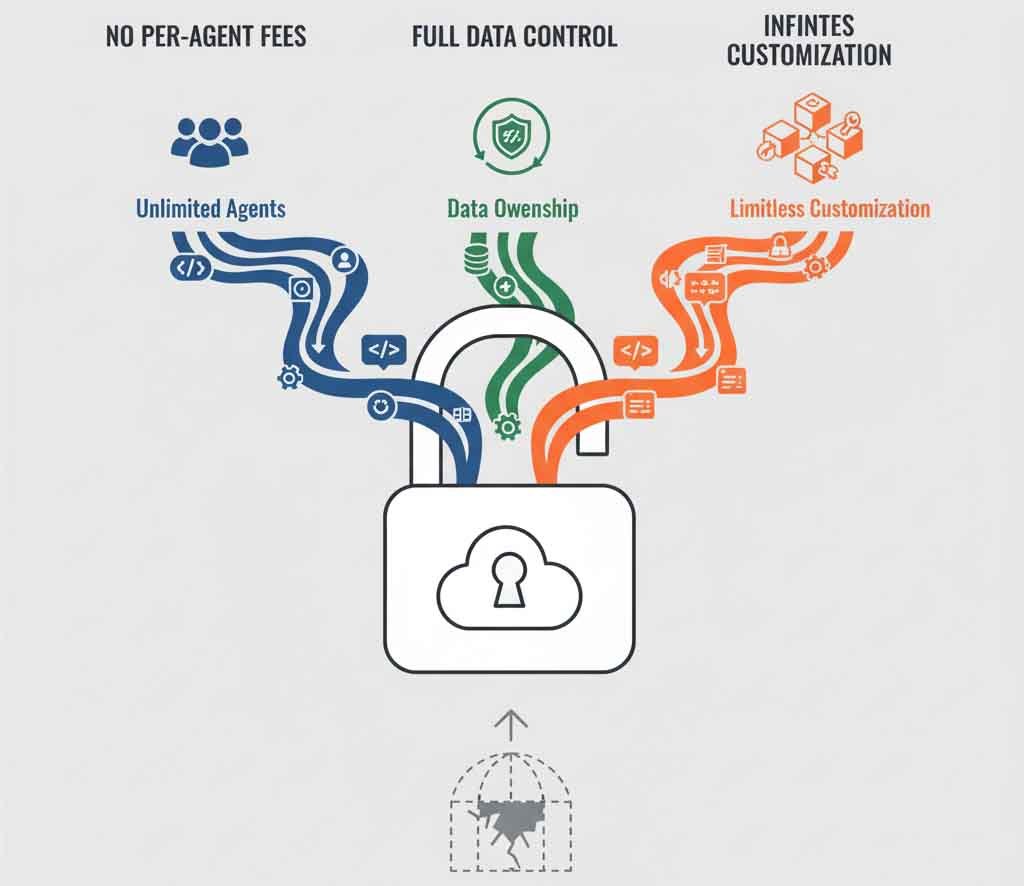
How to Choose the Right Open Source Help Desk for You
A list is just a list. How do you pick the one that won’t give you a headache? Ask these three questions before you download a single file.
1. “What is my real technical skill level?” (The Honesty Check)
This is the most important question when choosing from the best open source help desk software.
- I’m a Beginner: Be honest. If you don’t know what “PHP,” “MySQL,” or “SSH” means, your choices are limited. You should look at Hesk for its simplicity, or strongly consider the paid hosted versions of osTicket, Zammad, or FreeScout.
- I’m Comfortable (Shared Hosting): If you can use cPanel and upload files, you can easily install FreeScout and osTicket.
- I’m a Pro (VPS/Docker): If you live in the command line and “Docker Compose” is your friend, you have the skills to unlock the power of Zammad, Chatwoot, or UVdesk.
2. “What is my primary support channel?”
Don’t pick a tool for features you won’t use.
- 99% Email & Web Forms: osTicket, Hesk, and FreeScout are your best friends.
- Chat & Social Media are Key: Zammad and Chatwoot are built for this. Don’t try to force osTicket to do something it wasn’t designed for.
- E-commerce Orders are Central: UVdesk is the clear winner.
3. “What is my real budget?”
The software is free, but the time and hosting are not.
- Hosting Cost: A simple PHP tool (Hesk, FreeScout) can run on a $5/month shared host. A complex tool (Zammad) needs a $20-40/month VPS (Virtual Private Server) with more RAM.
- Module Cost: If you choose FreeScout, browse its module marketplace and add up the real cost to get the features you need.
- Your Time: How much is an hour of your time worth? If you spend 20 hours wrestling with a complex Zammad installation, did you really “save” money? Sometimes, paying $12/agent for a hosted version is the smartest financial move.
The Hidden Challenges of Open Source (And How to Solve Them)
I’d be lying if I said this path was all sunshine. I’ve seen many self-hosting projects fail. Here are the two dragons you must be prepared to slay when you self-host your open source help desk software.
Dragon #1: The Implementation Hurdle You will not install Zammad on your lunch break. You will need to read documentation, edit config files, and debug server errors.
- The Solution: Read the installation guide before you commit. If it looks like a foreign language, either pick a simpler tool or plan to hire someone from a site like Upwork for a few hours to handle the setup.
Dragon #2: The Maintenance & Security Burden You are now the admin. When a security patch is released (and they are, all the time), you are responsible for updating the software. If you don’t, your help desk—full of customer data—is a sitting duck.
- The Solution: Set a calendar reminder. Once a month, check for updates to your platform and your server. This non-negotiable 30-minute task is the price of freedom.
Final Verdict: What is the Absolute Best Open Source Help Desk Software?
There is no single “best” one. But there is the “best one for you.”
After comparing all the top contenders, here is our final verdict on the best open source help desk software for every use case.
- Best for Absolute Beginners: Hesk. It’s simple, free, and just works.
- Best for Internal IT & Email Support: osTicket. It’s the reliable, stable, “set it and forget it” workhorse.
- Best “Zendesk/Help Scout” Alternative: FreeScout. It has the modern UI and familiar feel, with a “pay-for-what-you-need” module system.
- Best Modern Omnichannel Powerhouse: Zammad. If you have the technical skills, it’s the most powerful and comprehensive solution on the list.
- Best for E-commerce: UVdesk. The native integration with Shopify/WooCommerce is a killer feature no other tool matches.
- Best for Real-Time Chat & Engagement: Chatwoot. It’s the open-source Intercom you’ve been looking for.
Moving to one of the best open source help desk software platforms is a liberating feeling. You’re taking back control, slashing your monthly bills, and building a system that truly serves your team and your customers. It’s a little more work, but the freedom is absolutely worth it.
Need help with your own IT or infrastructure? Check out our IT consulting services to see how we can help.

