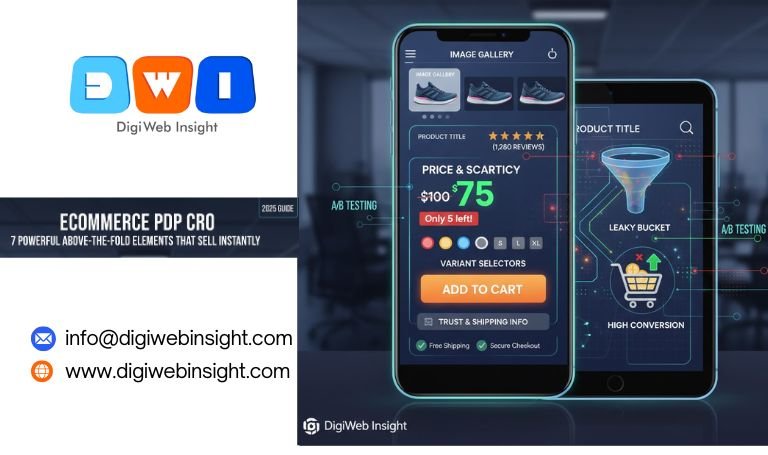You have three seconds.
A user lands on your Product Detail Page (PDP) from a Google search or an ad. In those three seconds, their brain makes a rapid-fire, subconscious decision: “Is this for me?” or “Back button.”
This is the most expensive “leaky bucket” in e-commerce. You spend a fortune on ads, SEO, and email marketing to drive traffic, only for your PDP to fail at the final, critical moment.
This is where your Ecommerce PDP CRO (Conversion Rate Optimization) strategy lives or dies. And the battleground isn’t the whole page; it’s the “above-the-fold” real estate.
“Above-the-fold” is everything a user sees on their screen before they have to scroll. This is your digital first impression, your sales pitch, and your checkout counter, all rolled into one.
If you don’t make the sale here, there’s a good chance you won’t make it at all.
Most brands clutter this space with junk or, worse, leave out the critical elements that build trust and drive action.
This is our ultimate 2025 guide. We’re breaking down the 7 powerful above-the-fold elements that are non-negotiable for any serious Ecommerce PDP CRO strategy. These are the elements that sell.
What is Ecommerce PDP CRO (And Why “Above-the-Fold” is Your Only Battleground)?
Let’s get the definitions straight.
PDP (Product Detail Page): This is the individual page for a single product (e.g., the “Red Wool Runner” page).
CRO (Conversion Rate Optimization): The science of improving your website to “convert” a higher percentage of visitors into customers.
So, Ecommerce PDP CRO is the specific science of optimizing your product pages to maximize sales.
Now, why the obsession with “above-the-fold”?
The data is ruthless. The Baymard Institute, a leading authority in e-commerce UX research (and a great dofollow resource), has shown time and again that users form their primary impression of a product based solely on the content they can see immediately.
They might scroll for details after you’ve hooked them, but they won’t scroll to get hooked.
Your Ecommerce PDP CRO strategy must assume you have one screen, and one screen only, to convince a user. Every pixel counts.
So, what are the elements that must be in that first view?
The 7 Must-Have Elements for Your Ecommerce PDP CRO Strategy
Here is the checklist. We’ll break down each one.
The Image Gallery (Your Digital Showroom)
The Product Title (Clarity > Cleverness)
Social Proof (Your Trust Superpower)
The Price & Scarcity Levers
The “Variant” Selectors (Size, Color, etc.)
The Call-to-Action (CTA)
Trust & Shipping Info (The “Anxiety-Reducers”)
Let’s dive into each one.
1. The Image Gallery: Your Digital “Showroom”
In a physical store, a customer can pick up, touch, and feel a product. Your image gallery is the only thing you have to replicate that experience. A single, low-res image is a conversion killer.
A key part of Ecommerce PDP CRO is pre-emptively answering all your customer’s visual questions.
Your Gallery Must-Haves:
High-Resolution & Zoomable: The user must be able to zoom in and see the texture, fabric, or details. This is non-negotiable.
“In-Context” Lifestyle Shots: Show the product in use. If it’s a dress, show it on a model. If it’s a sofa, show it in a living room. This helps the user visualize it in their own life.
“Product-Only” White Background Shots: Show the product from all angles (front, back, side, top) on a clean, white background. This allows for clear, un-distracted evaluation.
The “Secret Weapon”: Product Video: This is the single biggest
Ecommerce PDP CROlever you can pull. A 15-30 second video showing the product in 360 degrees or in use can increase conversion rates by over 80%.Thumbnails: Don’t hide your images. Show 3-5 thumbnails clearly so the user knows there is more to see.
Mistake to Avoid: A single image. Or, worse, images that don’t match the selected variant (e.g., the user clicks the “Blue” swatch, but the main image stays “Red”).
2. The Product Title: Clarity Over Cleverness
Marketers love clever, branded names. Customers hate them.
Your product title has one job: to confirm to the user that they are in the right place.
Clever (and Bad): “The Luna”
Clear (and Good): “The Luna – Women’s 100% Waterproof Wool Runners”
Your Title Must-Haves:
Be Scannable: Use a large, clean, easy-to-read font.
Be Descriptive: Include the brand (if relevant), the core descriptor (what it is), and the primary audience/material.
Match the Ad: The “scent” from the ad or Google search result that the user clicked must match the title they land on. If they clicked “Waterproof Runners,” those words had better be in the title.
This is a simple but fundamental part of Ecommerce PDP CRO. Don’t make the user think. Just confirm.
3. Social Proof (The Trust Badges): Your Ecommerce PDP CRO Superpower
A new user lands on your site. Their default setting is “distrust.” They don’t know you.
Social proof is the antidote. It’s the psychological principle that we trust the actions of a crowd.
You must show this above the fold.
Your Social Proof Must-Haves:
Star Ratings & Review Count: This is the #1 element. A bold
★★★★☆ 4.9 (1,280 Reviews)right under the product title is pure gold.Make it Clickable: The review count should be a clickable anchor link that scrolls the user down to the full reviews, “below the fold.” This is a perfect UX bridge.
“Mini-Badges”: Got a small “Best-seller,” “Eco-Friendly,” or “As seen in Forbes” badge? A small icon or line of text can add a powerful layer of authority.
Mistake to Avoid: Hiding your reviews. Or, worse, having no reviews. A core part of your Ecommerce PDP CRO and email follow-up strategy must be to generate these reviews.
4. The Price & Scarcity Levers
This is where the user makes their financial calculation. You can’t be shy about it.
Your Price Section Must-Haves:
Clarity: The price must be big, bold, and unambiguous.
Price Anchoring: If it’s on sale, show the “was” price. A simple
$100$75 is incredibly effective. The user feels like they’re “winning.”“Buy Now, Pay Later” (BNPL): This is a massive conversion lever. Showing
"or 4 interest-free payments of $18.75 with Afterpay/Klarna"right under the price can dramatically increase CVR by reducing the initial “price shock.”Urgency/Scarcity: This is a classic Ecommerce PDP CRO tactic.
Urgency (Time-based): “Sale ends in
02:30:15” (a live countdown timer).Scarcity (Stock-based): A small, red line of text: “Only 5 left in stock!”
Mistake to Avoid: Hiding the price or making it tiny. Be proud of your price. If you use BNPL, advertise it clearly.
5. The “Variant” Selectors (Size, Color, etc.)
This is where most PDPs fail. A clunky, ugly, or broken variant selector creates friction. And friction is the enemy of conversion.
Your Variant Selectors Must-Haves:
Use Visual Swatches: For color, never use a dropdown. Show clickable color circles (swatches) so the user can see their options at a glance.
Use Buttons for Size: Dropdowns are an extra click. Use simple, clickable buttons for sizes (S, M, L, XL).
Show “Out of Stock” Clearly: Don’t let a user add an “M” to their cart only to find out it’s out of stock at checkout. This is a cardinal sin. “Grey out” or put a “strikethrough” on out-of-stock sizes immediately.
Connect to the Image Gallery: When a user clicks the “Blue” swatch, the main image must update to the blue product. This is a key trust signal.
This part of your Ecommerce PDP CRO is all about creating a smooth, frustration-free experience.
6. The Call-to-Action (CTA): The Final “Click”
This is it. The single most important button on the entire page.
Your CTA (e.g., “Add to Cart”) must be the “loudest” thing on the screen.
Your CTA Must-Haves:
The “Squint Test”: Squint your eyes and look at your page. Does your “Add to Cart” button stand out as a clear, colored rectangle? Or does it blend in?
Contrast Color: Your CTA must be a color that contrasts with your site’s background and branding. If your site is all blue, a green or orange button is a good choice.
Clear, Actionable Copy: “Add to Cart” or “Add to Bag” are the standards for a reason. Don’t get clever with “I Want This!” or “Buy It.”
A “Secondary” CTA: It’s often smart to have a secondary CTA, but it must be lower contrast. This is for users who aren’t ready to buy.
Primary (High Contrast):
[ Add to Cart ]Secondary (Low Contrast):
♡ Add to WishlistorFind in Store
Mistake to Avoid: A grey, black, or white button that blends in. Be loud. Be clear.
7. Trust & Shipping Info (The “Anxiety-Reducers”)
The user is holding their mouse over the “Add to Cart” button. Their brain is firing off last-second risk calculations: “What if I hate it?” “Will it get here in time?” “Is this site a scam?”
You must answer these questions right under the CTA. This is the final nudge.
Your Trust Info Must-Haves:
Microcopy: Use short, clear text and icons.
Shipping Info:
✓ Free shipping on orders over $50Returns Info:
✓ Free 30-day returnsTimeline:
✓ Ships in 24 hoursSecurity: A small “lock” icon with “Secure Checkout”
This is the last, critical piece of above-the-fold Ecommerce PDP CRO. It neutralizes risk at the exact moment of decision.
How to Test Your Ecommerce PDP CRO: A Simple Framework
You’ve implemented all 7 elements. Are you done?
No. Now, you test. A true Ecommerce PDP CRO strategy is not “set it and forget it.” It’s “test, learn, iterate.”
Don’t just guess. Let your customers tell you what works.
A/B Testing: This is the gold standard. You show 50% of your traffic “Version A” (your old page) and 50% “Version B” (your new page). You then measure, with statistical certainty, which one generates more “Add to Carts.”
Tools: Google’s A/B testing in GA4, VWO, Optimizely, or built-in tools for Shopify Plus.
Heatmaps & Session Recordings: Use tools like Hotjar or Crazy Egg. Heatmaps will show you where people are (or are not) clicking. You’ll see them rage-click on a “Size” that’s out of stock.
What to Test First:
Your CTA color and copy. (e.g., “Add to Cart” vs. “Buy Now”).
Your primary image. (Lifestyle shot vs. Product shot).
The placement of your social proof.
Testing is a core part of our CRO services, as it’s the only way to replace “guessing” with “knowing.”
Don’t Forget “Below-the-Fold” (Where SEO Lives)
This guide is about converting the traffic you have. But getting that traffic in the first time (from Google) requires a robust “below-the-fold” strategy.
This is where your detailed product descriptions, your technical specs, your full customer reviews, and your “You Might Also Like” cross-sells live.
This long-form content is what Google’s algorithm crawls to understand and rank your page.
Your Ecommerce PDP CRO (above the fold) and your E-commerce SEO (below the fold) must work together. One gets the click, the other gets the conversion.
Conclusion: Stop Leaking Revenue, Start Optimizing
Your Product Detail Page is the single most important page on your entire website. It’s the “money page.”
Stop treating it like a “brochure” and start treating it like your #1 salesperson.
By optimizing the 7 critical “above-the-fold” elements, you are building a powerful, first-impression machine. You are reducing friction, building trust, and answering questions in the three seconds you have to make the sale.
A powerful Ecommerce PDP CRO strategy isn’t about one magic bullet. It’s about a scientific, systematic removal of every possible point of doubt or frustration.
Implement this 7-point checklist, and you will stop leaking revenue and start converting the traffic you’ve worked so hard to get.
If you’re looking at your own PDPs and see the leaks, contact our team at DigiWeb Insight. We’ll build you a conversion machine.
FAQs: SaaS Onboarding Emails
Q: What is the single most important above-the-fold element?
The Image Gallery. Customers can’t touch the product, so your images (and video) have to do 100% of the sensory work. A poor gallery will kill a sale no matter how good your CTA is.
Q: How is mobile Ecommerce PDP CRO different?
It’s the same 7 elements, but the layout is 10x more important. The “above-the-fold” space is tiny. You must stack these elements vertically: 1. Image Gallery (swipeable), 2. Title, 3. Reviews, 4. Price, 5. Variants, 6. A “sticky” CTA that stays at the bottom of the screen as the user scrolls.
Q: What's a good conversion rate for a PDP?
This varies wildly by industry, price point, and traffic source. A general “good” CVR (from PDP view to “Add to Cart”) is anywhere from 8-12%. But the only benchmark that matters is yours. Your goal is to be 1% better this month than you were last month.
Q: Can I have too many elements above the fold?
Yes. This is called “clutter.” You need these 7 elements, but they must be organized with clear visual hierarchy. If everything is “loud,” then nothing is. Your CTA must be the loudest.