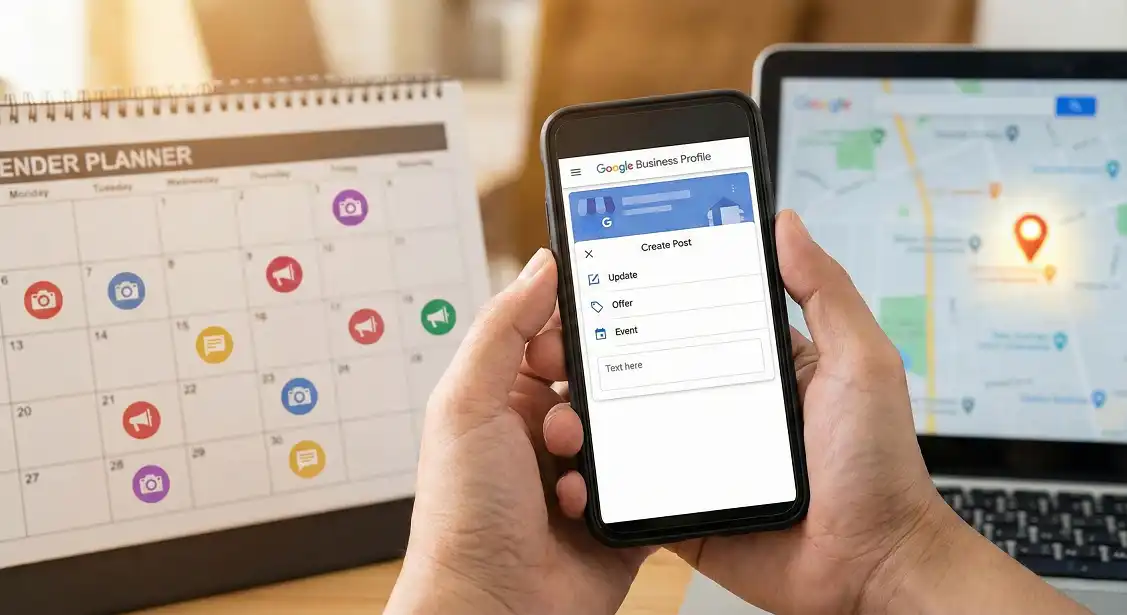Are you staring at your screen, wondering what to post on your business listing today? You aren’t alone. Finding fresh Google Business Profile post ideas is one of the biggest challenges for local business owners. Yet, consistency on this platform is the “secret weapon” for ranking higher in local search results.
Most businesses treat their Google Business Profile (GBP) like a static directory listing. That is a mistake. Google’s algorithm rewards activity. A dormant profile signals a dormant business, while an active profile signals relevance, trust, and engagement.
This guide gives you a complete, “copy-paste” 30-day content calendar. We have done the brainstorming for you. These Google Business Profile post ideas are designed to trigger the three pillars of local SEO: Proximity, Relevance, and Prominence.
Why Your GBP Posts Matter for Local Rankings
Before diving into the calendar, you need to understand why these posts move the needle. When you publish regular updates, you are feeding Google specific data points:
- Keywords: You can naturally include service-related keywords (e.g., “emergency plumber”) in your captions.
- Engagement: active posts invite clicks (CTAs), which improves your click-through rate (CTR).
- Freshness: Google prefers serving users up-to-date information over stale listings.
According to Google’s official guidelines on Posts, keeping your profile updated with news and offers directly helps customers make decisions. This isn’t just social media; it’s search engine optimization.
Week 1: Building Trust & Humanizing Your Brand
Goal: Show the “who” behind the business to build emotional connection.
Day 1: Meet the Owner People buy from people, not faceless corporations. Post a candid photo of the owner or manager.
- Caption Idea: “Hi [City]! I’m [Name], the founder of [Business Name]. I started this company 10 years ago because I believe [Neighborhood] deserves the best service. Stop by and say hi!”
- CTA: Learn more
Day 2: The “One Thing” Tip Share a quick, actionable tip related to your industry. This establishes authority without being salesy.
- Caption Idea: “Did you know? Changing your HVAC filter every 90 days can lower your energy bill by 15%. Grab a new filter today!”
- CTA: Call now
Day 3: Flagship Service Spotlight Focus on your primary revenue driver. Use specific Google Business Profile post ideas that target your main keyword.
- Caption Idea: “Looking for the best [Service Keyword] in [City]? Our team specializes in [Specific Benefit]. See why 500+ locals trust us.”
- CTA: Book online
Day 4: Review Highlight Social proof is powerful. Take a screenshot of a recent 5-star review and post it as an image.
- Caption Idea: “Thank you, Sarah, for the kind words! ‘Best service in town!’ We love serving our [City] community.”
- CTA: Visit us
Day 5: Weekend Flash Deal Drive foot traffic for the upcoming weekend.
- Caption Idea: “Flash Sale! Mention this Google post this weekend to get 10% off any [Product]. Valid until Sunday!”
- CTA: Get offer
Day 6: Local Landscape Post a high-quality photo of your storefront from the street. This helps customers recognize your location when they drive by.
- Caption Idea: “It’s a beautiful day in [Neighborhood]! We are open until 6 PM. Come see us at [Address].”
- CTA: Get directions
Day 7: Sunday Relaxed Vibe Keep it light. If you are closed, mention it but keep the engagement going.
- Caption Idea: “Recharging for a busy week ahead! What is your favorite coffee spot in [City]? Let us know!”
- CTA: Learn more
Week 2: Visuals & “Near Me” Signals
Goal: Use visual content to capture attention and reinforce location signals.
Day 8: Team Member Spotlight Highlight a staff member. This builds familiarity before the customer even walks in.
- Caption Idea: “Meet Mike! He’s our lead technician and has fixed over 1,000 [Product]s in [City]. You’re in good hands with him.”
- CTA: Call now
Day 9: Answer a FAQ This is great for Voice Search optimization. Use a question your customers actually ask.
- Caption Idea: “Question: How often should I clean my [Item]? Answer: We recommend every 6 months to avoid damage. Need help? Call us.”
- CTA: Call now
Day 10: Niche Service Spotlight Target a secondary keyword. If you are a dentist, instead of “dentistry,” post about “Invisalign.”
- Caption Idea: “Want a brighter smile? Our [Specific Service] is painless and affordable. Book your consultation in [City] today.”
- CTA: Book online
Day 11: Video Tour Videos perform exceptionally well on GBP. Upload a 15-second clip walking through your door.
- Caption Idea: “Welcome to [Business Name]! Here is a quick look inside our shop. We can’t wait to welcome you.”
- CTA: Visit us
Day 12: “Open Now” Reminder Target the “open now” search intent right before the weekend.
- Caption Idea: “Yes, we are OPEN this weekend! Don’t wait until Monday for your [Service]. We are here to help.”
- CTA: Call now
Day 13: Neighbor Shoutout Build local relevance by mentioning a non-competing business nearby.
- Caption Idea: “Just grabbed a great lunch at [Neighbor Restaurant] next door! Perfect spot to visit after you pick up your order from us.”
- CTA: Learn more
Day 14: Weekly Recap Summarize your week to show activity and success.
- Caption Idea: “What a week! We helped 25 families in [City] with their [Service]. Ready to do it again next week!”
- CTA: Call now
Week 3: Authority & Engagement
Goal: Prove your expertise and expertise in your niche.
Day 15: Behind the Scenes Show the “messy” side of work. It feels authentic and trustworthy.
- Caption Idea: “Work in progress! Here is our team building a custom [Product] from scratch. Quality takes time.”
- CTA: View photos
Day 16: Myth Buster Correct a common misconception in your industry.
- Caption Idea: “Myth: You need to replace your [Item] every year. Fact: With proper maintenance, it can last five years! Ask us how.”
- CTA: Call now
Day 17: Product Demo A photo or video of your product in use helps customers visualize buying it.
- Caption Idea: “See [Product] in action. It removes stains in seconds. Available now at our [City] store.”
- CTA: Buy now
Day 18: Case Study / Transformation A “Before and After” photo is worth a thousand words.
- Caption Idea: “Transformation Tuesday! Look at the difference our [Service] made for this [City] homeowner. Swipe to see the result.”
- CTA: Book online
Day 19: Last Minute Availability Create urgency for empty appointment slots.
- Caption Idea: “We have two openings left for tomorrow afternoon! Grab them before they are gone.”
- CTA: Book online
Day 20: Local Event Mention a local festival, game, or event. This ties your entity to the local area in Google’s Knowledge Graph.
- Caption Idea: “Who is going to the [Local Team] game tonight? Good luck to the team! We’ll be watching.”
- CTA: Learn more
Day 21: Customer Appreciation A simple graphic thanking your community.
- Caption Idea: “We love our customers! Thank you for making [Business Name] the top-rated [Niche] in [City].”
- CTA: Visit us
Week 4: Conversion & Loyalty
Goal: Turn passive viewers into paying customers and repeat buyers.
Day 22: We Are Hiring Posting a job opening signals to Google that your business is growing and healthy.
- Caption Idea: “We are growing! Looking for a skilled [Job Title] to join our team in [City]. Apply today.”
- CTA: Sign up
Day 23: “Did You Know?” History Share a fact about your building or business history.
- Caption Idea: “Did you know we’ve been in this location since 1999? We’ve seen [Neighborhood] grow so much!”
- CTA: Learn more
Day 24: Best-Seller Feature Highlight your most popular item.
- Caption Idea: “Our best-selling [Item] is flying off the shelves this month. Have you tried it yet?”
- CTA: Order online
Day 25: Video Testimonial If you have a video review, post it. If not, share a photo of a happy client (with permission).
- Caption Idea: “Hear what Mark has to say about his experience with us. We strive for 5 stars every time!”
- CTA: Visit us
Day 26: End of Month Offer Create a deadline-driven offer to close out the month strong.
- Caption Idea: “Only 3 days left to claim our [Month] special offer! Don’t miss out on [Discount].”
- CTA: Get offer
Day 27: Accessibility Check Share practical info that helps people visit.
- Caption Idea: “Did you know we have free parking and wheelchair access? We make it easy to visit us.”
- CTA: Get directions
Day 28: The “Why” (Core Values) Remind people why you exist.
- Caption Idea: “We believe in quality over quantity. That’s why we offer a 100% satisfaction guarantee.”
- CTA: Call now
Day 29: Upcoming Month Teaser Build hype for what is coming next.
- Caption Idea: “Sneak peek! We have something exciting coming to [Business Name] next month. Stay tuned.”
- CTA: Learn more
Day 30: Re-introduce Yourself Reset for the new month and welcome new profile visitors.
- Caption Idea: “New here? We are [Business Name], providing expert [Service] to [City] for over 20 years.”
- CTA: Call now
3 Rules for Effective GBP Posts
To ensure these Google Business Profile post ideas actually rank, follow these three golden rules:
1. The “Candid” Rule
Stock photos look fake. Google’s AI vision tools can tell the difference between a generic stock image and a real photo taken at your location. Use your smartphone. Photos that look “real” and slightly imperfect often perform better because they prove you are a legitimate, active local business.
2. The “CTA” Rule
Every post allows you to add a Call-To-Action (CTA) button. Never leave this blank. Use “Call Now” for service businesses and “Order Online” for restaurants. This reduces friction and tells the customer exactly what to do next.
3. The “Local” Rule
Mention your city, neighborhood, or street name in the text of at least 50% of your posts. This reinforces your relevance to the area. If you want to rank for “SEO Services in Los Angeles,” you need to use those geographic terms naturally in your content.
By following this 30-day plan, you are doing more than just posting social media updates; you are building a robust digital footprint that tells Google your business is active, relevant, and trusted by the local community.
Want to learn more about optimizing your digital presence? Check out our guides on [Local SEO Services] and [Online Reputation Management] to take your business to the next level.