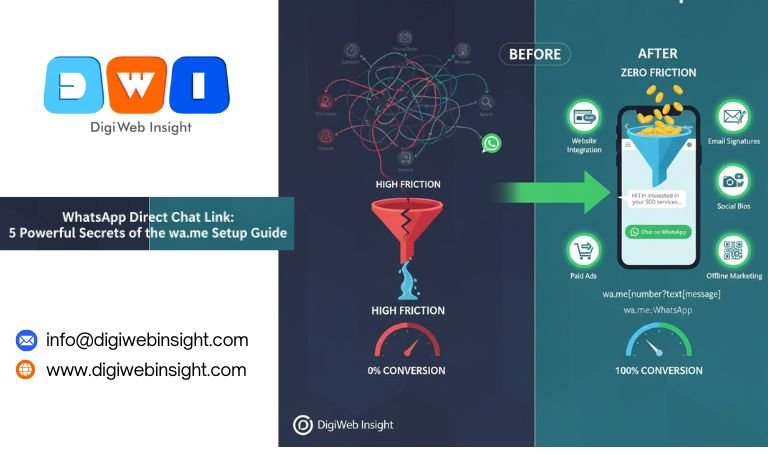Table of Contents
How many customers have you lost in the last 10 seconds?
A potential lead lands on your website. They’re interested. They see your phone number. Now they have to:
Unlock their phone.
Memorize or copy your number.
Open their contacts.
Create a new contact.
Save it.
Go to WhatsApp.
Find your name.
Finally start a message.
You lost them at step two. This is friction. And in 2025, friction is the single biggest killer of conversions.
What if you could shrink that entire 8-step process into a single click?
That’s the power of the WhatsApp direct chat link. This simple, free tool (also known as a “wa.me link”) is arguably the most important, low-effort optimization you can make for your business. It’s the ultimate “friction remover,” turning a high-effort “Contact Us” process into a low-effort “Let’s Chat” conversation.
This is your ultimate wa.me setup guide. We’re not just showing you how to create a link. We’re revealing 5 powerful secrets for using your WhatsApp direct chat link to build a direct pipeline from prospect to customer, instantly.
What Is a WhatsApp Direct Chat Link (And Why Is It a Marketing Superpower)?
A WhatsApp direct chat link is a special URL that, when clicked, automatically opens a new WhatsApp chat with your business number. The user doesn’t even need to have your number saved in their phone.
It’s the digital equivalent of a direct, private hotline to your sales team.
Think about the psychology of your customer. When they’re browsing on their phone, they are in an “instant” mindset. They don’t want to fill out a 10-field web form and wait 24 hours for an email response. They want an answer now.
This is where the wa.me link becomes your superpower.
It Meets Customers Where They Are: With over 2 billion active users, your customers are already on WhatsApp. It’s their most trusted, comfortable, and responsive communication app.
It Captures High-Intent Leads: The moment a user has a question about your service or pricing, they can ask it. You capture their interest at its absolute peak, not 24 hours later when they’ve already forgotten you.
It’s Personal: An email is formal. A web form is cold. A WhatsApp message is a conversation. It’s the fastest way to build rapport, establish trust, and turn a “maybe” into a “yes.”
This single link transforms your marketing from a passive “wait for them to call” model to an active “chat with us now” model.
The “Secret Weapon”: How to Create a Link with a Pre-filled Message
This is the advanced tactic that 90% of your competitors get wrong. You don’t just want to create a link; you want to create a link that starts the conversation for your customer.
A pre-filled message removes the “blank page” anxiety. When the user clicks your link, their WhatsApp chat opens with a pre-written message ready to send.
This is the difference between a user staring at a blinking cursor and a user clicking “Send.”
The wa.me Setup Guide for Pre-Filled Messages
The structure for this link is different.
The Base URL: https://wa.me/<number>?text=<message>
There is one critical step: Your message must be URL encoded.
This sounds technical, but it’s simple. Computers don’t understand spaces or special characters in a URL. You have to “translate” them.
A space (
%20A question mark (
?) becomes%3FAn exclamation mark (
!) becomes%21
Let’s Build One (Step-by-Step):
Your Number: Let’s use
15551234567.Your Desired Message: “Hi! I’m interested in your SEO services and saw your website.”
URL Encode Your Message: You don’t have to do this by hand! Go to a free tool like Encoder (this is a high-authority, dofollow link).
Paste in:
Hi! I'm interested in your SEO services and saw your website.It will give you:
Hi!%20I'm%20interested%20in%20your%20SEO%20services%20and%20saw%20your%20website.
Assemble Your Final Link:
https://wa.me/15551234567?text=Hi!%20I'm%20interested%20in%20your%20SEO%20services%20and%20saw%20your%20website.
Now, when a user clicks that link, this message appears instantly in their chatbox. All they have to do is hit “Send.” You’ve just guided your customer from a simple click to a qualified lead in one second.
5 Powerful Places to Use Your New WhatsApp Direct Chat Link
Creating the link is just step one. The real secret is in its strategic placement. Here are 5 places to put your link for maximum impact.
1. Your Website “Contact” & Service Pages
Stop making your “Contact Us” page a dead end with just a map and an email. Add a big, bold “Chat with us on WhatsApp” button right next to your contact form.
Pro Tip: Use different pre-filled messages for different pages.
On your SEO Page:
...text=Hi!%20I'd%20like%20to%20know%20more%20about%20your%20SEO%20services.On your PPC Page:
...text=Hi!%20Can%20you%20tell%20me%20about%20your%20PPC%20management%3FThis gives your sales team instant context.
Internal Link: Our web design & development team can integrate these “click-to-chat” buttons seamlessly into your existing site.
2. Your Email Signature
Think about how many emails your team sends every single day. Every single one is a marketing opportunity. Add your link to your company-wide email signature.
Example:
John Doe, Project Manager
DigiWeb Insight LLC
P.S. Have a quick question? [suspicious link removed]
This is a human, modern, and incredibly effective way to show you’re accessible and ready to help.
3. Your Social Media Bios (The “Link in Bio” Killer)
Your Instagram, TikTok, and LinkedIn bios are prime real estate. Don’t waste that single link on a generic homepage. Use your WhatsApp direct chat link to turn your social profile into a lead generation machine.
A user sees your portfolio on Instagram, loves your work, and clicks your bio link. Instead of getting lost on your website, they are instantly in a 1-on-1 conversation with you.
Pre-filled Message:
...text=Hi!%20I%20found%20you%20on%20Instagram%20and%20I'm%20interested%20in...
4. Your Paid Ad Campaigns (Google & Facebook)
This is a game-changer. Instead of setting your ad’s destination URL to a landing page, set it directly to your WhatsApp chat.
Facebook and Google Ads both have “Click to WhatsApp” ad formats. This is the definition of a high-intent, low-friction campaign.
A user sees your ad for “Affordable SEO Services,” clicks it, and is instantly talking to your sales team.
Internal Link: Our PPC marketing team has seen conversion rates skyrocket by sending leads from an ad straight to a conversation.
5. Your “Offline” Marketing (The QR Code Secret)
How do you get a customer at a trade show, in your physical store, or reading your business card to contact you?
You create a WhatsApp direct chat link, and then you turn that link into a QR Code.
Go to any free QR code generator, paste your wa.me link, and download the image. Now you can put this QR code everywhere:
On your business cards
On restaurant tables (“Scan to order or ask a question”)
On trade show banners
On your product packaging (“Scan for support”)
You’ve just built a frictionless bridge from the physical world straight into your digital sales funnel.
Critical Mistakes to Avoid (The “wa.me” Pitfalls)
This tool is powerful, but it’s easy to break. Here are the most common pitfalls that make businesses look unprofessional.
Mistake 1: The Personal Phone Number.
Never use your personal WhatsApp for business. It’s unprofessional, unscalable, and you’ll lose your mind.
The Fix: Download the WhatsApp Business app (it’s free). This gives you a separate profile, greeting messages, “away” messages, product catalogs, and labels to organize your chats (e.g., “New Lead,” “In Progress,” “Closed”).
Mistake 2: Forgetting to URL Encode.
If you create a link with spaces, like
...text=Hi I have a question, it will break. The link will either 404 or, worse, it will cut off after the first word: “Hi”.The Fix: Always encode your message. Use a tool like
urlencoder.org.
Mistake 3: Not Tracking Your Clicks.
You put your
wa.melink in your email, your Instagram, and on a QR code. How do you know which one is working?The Fix: Use a free link shortener like Bitly.
Create your final, encoded
wa.melink.Paste that long link into Bitly.
Bitly will give you a new, short link (e.g.,
bit.ly/ChatWithUs).Use this Bitly link in your marketing.
Now, you can log in to Bitly and see exactly how many people clicked your link, on what days, and from where. You’ve just added a full analytics layer to your chat strategy.
Conclusion: Stop Building Walls, Start Building Bridges
The old way of marketing was about building walls—forms, emails, and “business hours” that forced customers to work on your schedule.
The new way is about building bridges. It’s about being where your customer is, the moment they need you.
The WhatsApp direct chat link is the most powerful, simple, and free bridge you can build. It tears down the friction between interest and conversation.
You’ve finished this guide. You now know more than 99% of your competitors about this simple tool.
Your challenge is to take 60 seconds, right now, and create one WhatsApp direct chat link with a pre-filled message. Add it to your email signature.
Welcome to the world of frictionless communication.
FAQs: WhatsApp Direct Chat Link
Q: Is it against Google's rules to ask for reviews?
No! Google encourages you to ask your customers for reviews. It is only against their rules to pay for reviews, review-gate, or bulk-solicit them.
Q: Can I create a Google review link for a Service Area Business (SAB)?
Yes. Even if you have a hidden address, your business has a PlaceID. All three methods described above will work perfectly for a Service Area Business.
Q: My g.page link is broken or doesn't work! What do I do?
This is rare, but it can happen if your profile is new or has been suspended. Your immediate, permanent fix is to use Method 2 (The PlaceID Method). That link is built on Google’s core search infrastructure and will always work as long as your business is listed.