Despite capturing only 7% of the global market, Bing remains the second most-used search engine, right behind Google. Businesses recognize this potential, with Microsoft Ads generating $10 billion in revenue in 2021 alone. By incorporating Microsoft Advertising into your search engine advertising (SEA) strategy, you can tap into a unique, cost-effective audience. Here’s everything you need to know about Microsoft Ads and how to create impactful campaigns.

What Are Microsoft Ads?
Microsoft Ads are pay-per-click (PPC) advertisements displayed on the Bing search engine and Microsoft’s partner networks, such as Yahoo! and AOL. Formerly known as “Bing Ads,” the service was rebranded as Microsoft Advertising in 2019 to reflect its broader ecosystem.
These ads appear alongside organic search results in Bing’s SERPs, as well as on partner sites, targeting specific user queries through selected keywords. Advertisers only pay when users click on their ads.
Microsoft Ads can appear in various formats, including:
- Text ads: Positioned at the top, bottom, or side of the search results.
- Dynamic search ads: Generated based on the advertiser’s website content.
- Product ads: Showcasing products with images, descriptions, and prices.
- Responsive search ads: Optimized ads tailored to user intent, combining headlines and descriptions.
- Audience ads: Integrated ads displayed on the Microsoft Audience Network.
Why Use Microsoft Ads?
- Significant Reach
With over 300 million monthly searches, Bing’s traffic is far from negligible. Its audience also remains consistent across regions, offering stability to advertisers. - High-Quality Users
Bing’s users often fall into older, wealthier demographics who are more likely to engage with ads. This makes Microsoft Ads particularly appealing for premium products or services. - Advanced Targeting
Microsoft Advertising’s AI-driven targeting tools allow advertisers to tailor campaigns using demographic, geographic, and device-based parameters. - Lower Costs
With less competition than Google Ads, Microsoft Ads typically offer lower cost-per-click (CPC) rates, enabling you to stretch your budget further.
Steps to Create a Microsoft Ads Campaign
1. Set Up Your Campaign
- Create a Microsoft Advertising account.
- Define campaign goals (e.g., traffic, conversions).
- Choose the geographic and language settings.
- Set a daily budget and bidding strategy.
2. Choose Keywords
Leverage Microsoft’s Broad Match Modifier tool to identify relevant keywords. This simplifies keyword selection and ensures your ads target high-performing queries.
3. Design Engaging Ads
Fill in key fields, including headlines, descriptions, and URLs. Add extensions to enrich your ads, such as:
- Phone numbers
- Product prices
- Store locations
- Additional site links
- Customer reviews
4. Optimize Your Bidding Strategy
Choose between automated or manual bidding. Microsoft Ads uses a daily budget system, but adjusts spending to stay within your monthly limits.
5. Monitor Campaign Performance
Install the Microsoft Ads pixel on your website to track conversions and user activity. Use this data to refine your campaign for better results.
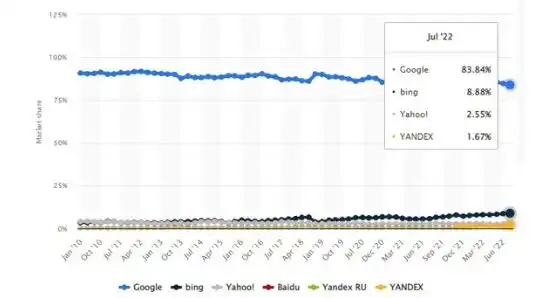
Import Google Ads Campaigns
Already running Google Ads campaigns? Import them into Microsoft Advertising to save time and effort. Simply use the “Import” feature within the platform, link your Google account, and adjust formats to fit Microsoft Ads.
Why Combine Microsoft Ads with Your SEO Strategy?
Microsoft Ads complements your SEO efforts by reaching new audiences, offering lower competition on keywords, and providing advanced targeting tools. Whether you’re looking to expand your reach, lower ad costs, or improve conversion rates, Microsoft Ads is a valuable addition to your digital marketing strategy.

